Telegram US Group List 1271
-
Group
 5,914 Members ()
5,914 Members () -
Group

🌕التنمية البشرية🌕
4,066 Members () -
Group

ٲاٖقـتــبٰۧـٲاٖسٖ۪ـــٲت🤗
1,067 Members () -
Group

😍❤️😔خواطر رائعة❤️😍😔
14,014 Members () -
Group

❤️_. ملاذُ قَلبيِ❤️
920 Members () -
Group

ᏢᏆᎪᎡ ᏴᎬᏃ ᏢᎡᎪᏙᏆᏞ🌟
1,363 Members () -
Group
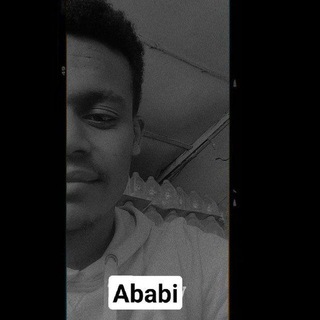
የኔ🙋ዘመን🙄🎻
2,028 Members () -
Group

ڪــٰٓـ͜ـُـٰٓـبر͜ياء متـ✫͜͡℘مـ͢ـڕد♛
2,884 Members () -
Group

🌹دلــــــــــــــع عشـــــــــــاق➥🌹
1,434 Members () -
Channel

Way to fsociety
19,076 Members () -
Group

ﺳﺳــري الــﺢــلو ❤️👑
10,235 Members () -
Group
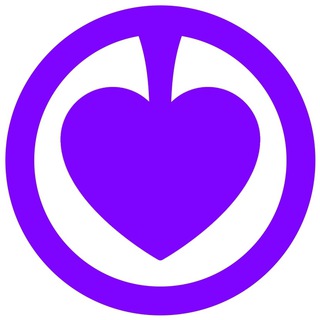
Orto Blogge.
2,046 Members () -
Group

🌕علم النفس وتطوير الذات🌕
13,989 Members () -
Group

سينمانا العراق ، رابط سينمانا
37,800 Members () -
Group

استوريات منوعه
4,082 Members () -
Group

بنـﹻﭑﭑت صنـعـﭑﭑء ﭑﭑﻟۣۣۗقديمهٖہ ⇥❅😻🌸↯
5,176 Members () -
Channel

Переходник
450 Members () -
Group

♡خــ،الــحـ🍁ــب،ـريــف،❀
698 Members () -
Group

💧قـطـــرة مطـــر ⛅
12,228 Members () -
Channel

-
623 Members () -
Group

ӧgɺב 💜шɹ̤шLבỈ
362 Members () -
Group

Stay Different 🌸🖤
784 Members () -
Group
-
Group

رمزيات خليجيهہ '📻ء⁾♩
850 Members () -
Group

قصـتنآ آلغريبهہ..•🖤!
2,324 Members () -
Group

KEAN DYSSO
828 Members () -
Group

لخطيُبينْ 💏🔱♟
496 Members () -
Group

All Free Courses with Certificates!
2,408 Members () -
Group

Uffey Jobs
892 Members () -
Group

دروس ايزي
957 Members () -
Group

رشةه عطر ع الجرح __✨🎻🌸
359 Members () -
Channel

Yabancı Dizi
8,736 Members () -
Group

مكتبة المبرمج المصرى
544 Members () -
Group

春潮阁❤️美腿图鉴
32,389 Members () -
Group

فيديوهات WhatsApp ┊HD >
990 Members () -
Group

صلاح الأخفش😍
1,292 Members () -
Group

رصيف المُتعبين.🖤
25,351 Members () -
Group

مدرسه
4,122 Members () -
Group

❥ِ❀•مــلاكـ•❥•ِالـ❀✾ـ•ـروح•❥ِ❀
542 Members () -
Group

ڪــبــريــاء
4,971 Members () -
Group

One Million Uzbek Coders
4,016 Members () -
Group

فصطول ♪
485 Members () -
Group

تدبر واحفظ ⚘سورة الكهف⚘
540 Members () -
Group

Z E❗️T P U N K T
2,420 Members () -
Group
-
Group

58担保交易交流群
21,865 Members () -
Channel

🌦هواشناسی ایران🌦
20,947 Members () -
Group

خـيبـةة 💔🍂
2,623 Members () -
Group

Azazel News
31,168 Members () -
Channel

Каталог каналов📖
467 Members () -
Group

↡.ﻫﻤـஞ๋͜͡ـﺲ💜الـஞ๋͜͡ــوﭴدان↡.ee🌹
823 Members () -
Group

Domestika courses
869 Members () -
Group

Дніпро. Відгуки про заклади
10,838 Members () -
Group

وێنەی جوڵاو 📃 Gif
1,578 Members () -
Group

Площадь Восстания
4,077 Members () -
Group

永發娱乐活动福利通知频道
48,702 Members () -
Group
-
Group
-
Group

- ٍطبخ♥️𓍲.ٰ
627 Members () -
Group

نَرجس
590 Members () -
Group
-
Group

DGS 2021 - MAT 1 SORU ÇÖZÜMÜ
1,396 Members () -
Channel

😂Юмор TJ|ВидеоПрикол🤣
483 Members () -
Group
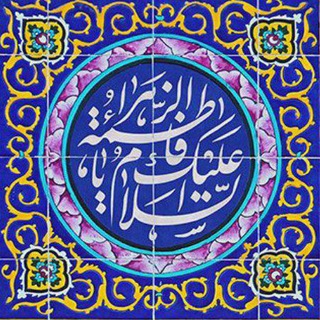
|زَينَب فَيَّاض|
1,425 Members () -
Group

نَِٰہصۛہٰٰيِٰہ آلآخٰ̐ہرٰ ،😻♥️﴾
310 Members () -
Group

неКондитер
1,686 Members () -
Group

💚كروبات روبط واتس اب💚
2,482 Members () -
Group

Rain || 💙 مطر
8,362 Members () -
Group

لـ فــديوهــــات HD
5,222 Members () -
Group

Красногорск Life
833 Members () -
Group

سراب♥
2,206 Members () -
Group

HD Duvar Kağıtları
2,130 Members () -
Group

(⇣✿💖┊❥ ماريا قحطان) ⁾⇣✿💖┊❥
624 Members () -
Group

✨اشِتْـيَاقًــ❥❄️✨ ️
6,784 Members () -
Channel

حـ♡ـوريـة مــ♡ــجــاهــ♡ــــد🍃❤️
544 Members () -
Group

❤️Amor sin Fronteras❤️✈️
7,118 Members () -
Channel

小雪家的信誉截图大全
659 Members () -
Group

青岛【约妹】
4,376 Members () -
Group

Записки алкоголика
8,551 Members () -
Channel

- هيـلين؛💕🥀
2,188 Members () -
Group
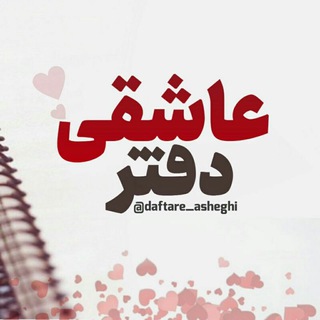
﮼دفترعاشقی
11,827 Members () -
Group
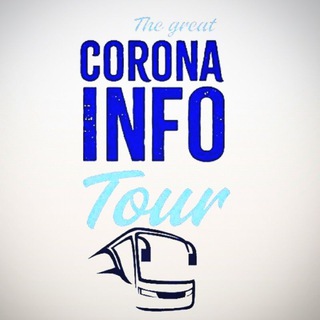
Corona Info Tour
4,074 Members () -
Group

Наталья Диченко, психолог для взрослых девочек
806 Members () -
Channel
-
Group

Foot’больные люди
5,975 Members () -
Channel

★彡[ƿяıṅc̫єṡṡ ṡṭȏяʏ]彡★
552 Members () -
Group

ياسر ممدوح - yasser mamdouh
6,623 Members () -
Group
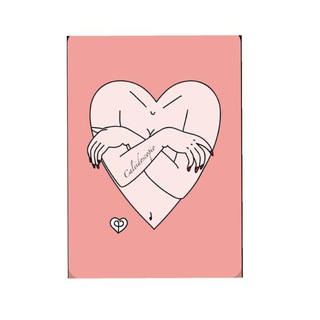
𝘾𝙖𝙡𝙚𝙞𝙙𝙤𝙨𝙘𝙤𝙥𝙞𝙤🌻
5,566 Members () -
Group
-
Group

قَمريةُ السّحِر .
15,091 Members () -
Group

Audio Kutubxona™
21,962 Members () -
Channel

Saath Nibhana Sathiya 2
806 Members () -
Group

- دايـٰخـهۂ | 💆🏻♀🌿.
1,213 Members () -
Group

♨️خبرفوری♨️
2,640 Members () -
Group
-
Group

تصویر پروفایل
5,316 Members () -
Channel

Формула Успеха
589 Members () -
Channel

Nigger chat
900 Members () -
Channel

مسلسل نهضة السلاجقة العظمى
1,104 Members () -
Group

🟢🔴تولید وپخش کفش" آراد"🟢🔴
737 Members ()
TG USA Telegram Group
Popular | Latest | New
If you want to send big files, Telegram has much of the competition beat with support for up to 2GB files. Meanwhile, WhatsApp’s limit is a measly 100MB, WeChat’s limit is also 100MB, and Skype’s limit is 300MB. Telegram files are also stored in the cloud, so you can access them from other devices. Settings in Telegram Tap your profile picture here to see everything you've uploaded in the past. You can scroll across them; tap the Set as Main Photo option that appears on the top-right menu (as three dots on Android or Edit on iPhone) to set an older image as your current profile picture.
Telegram may be among the most popular messaging services in the world, yet there are still many who don’t know what it’s all about. The app is often name-dropped in discussions regarding online privacy and security, but aren’t all messaging apps secure? Don’t more popular apps like WhatsApp and Facebook Messenger (despite their ties to Facebook) also have the fabled “end-to-end” encryption? What makes Telegram so special? While you can receive/send files irrespective of their type and size, you can disable automatic media download and auto-play media to save mobile data. This way, you can also avoid downloading unnecessarily large files. Add Nearby People and Group Telegram Messenger Tricks Set Auto-Delete Timer for a Telegram Chat
Secret Chats Next time you want to quickly move a piece of media from one device to another, Telegram has you covered. The Saved Messages chat is your own personal cloud scratchpad for keeping a record of information that you can access on any device where you're logged into Telegram. @RateStickerBot – allows you to rate random stickers and discover new sticker sets. We all have that one person that annoys us by sending too many forwarded messages. Well, Telegram makes it really easy to silence such a contact. Just open the chat and tap on the profile photo of the contact.
Have you ever needed to change your phone number but worried about transferring all your contacts and other information to the new number? While this can be a lot of work, Telegram does it all for you. You can easily change the phone number attached to your account without losing any of your chats or contacts. To do this, head over to Telegram’s settings by sliding over the hamburger menu from the left of the app. Here, choose ‘Settings’ and then click on ‘Chat Settings’. In this menu, you will see a number of themes and colour options to choose from. Further, you can also change the curve on message boxes and font size.
Warning: Undefined variable $t in /var/www/bootg/news.php on line 33
US